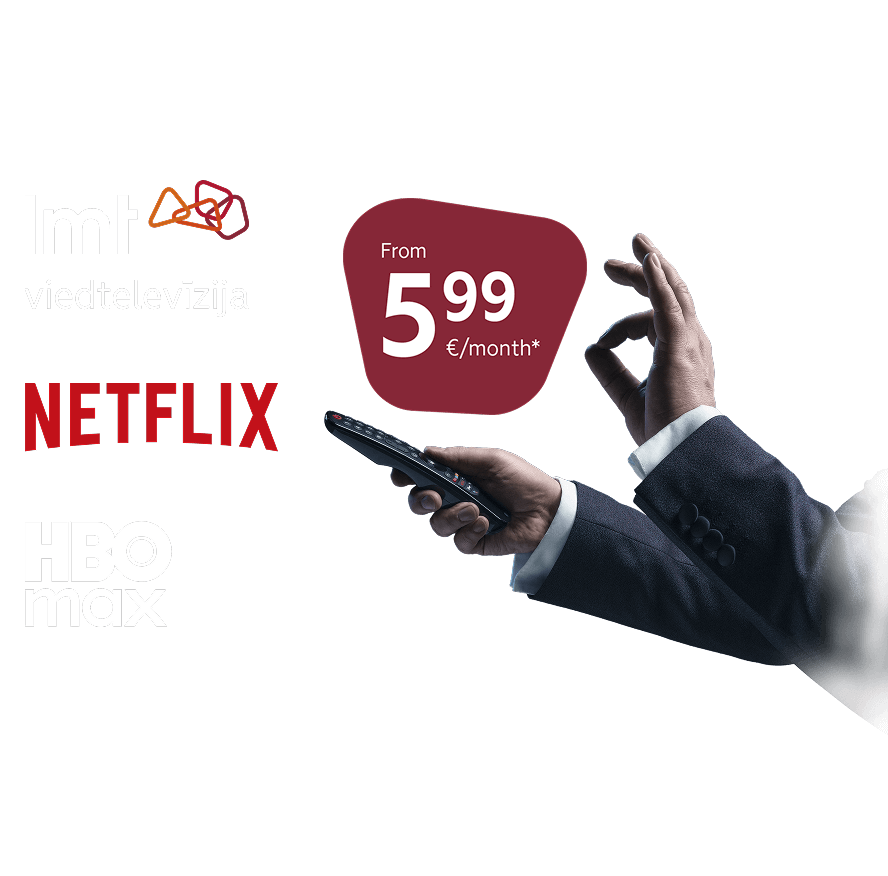Calls
See allInternet


Join LMT
Cooperation starts with a conversation. Tell us your wishes and we'll find the best for you!
Creating the future

Innovation
Get to know the most illustrative examples of LMT innovation and development projects.
Find out more
IoT
Keep your IoT device always online!
Find out more
5G internet
Make sure the powerful 5G internet is available wherever you are!
Find out more
Lifecycle
May the life of devices continue!
Find out more
LMT Systems
Full-cycle business analysis, development and maintenance of IT solutions.
Find out more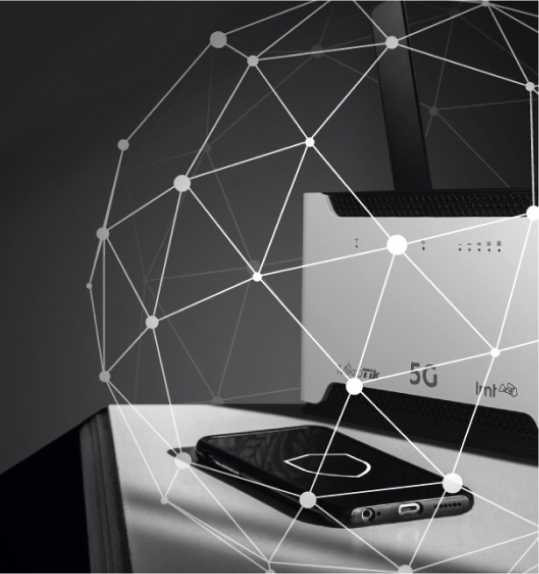
Safety
Protect yourself online and we will protect you
Find out more